10-03-2019, 03:01 AM
You can select 10, 20, 30... number of questions. To avoid repetition, you can use Questions Filter under Advanced Options to select "Unseen" questions in each topic-wise test. Here are the steps to achieve it:
1. Select a test and reset its progress history by selecting Advanced Options > Questions Filter > Erase progress history of selected test. Now press Take the test now button.
2. Take a test by selecting fewer questions, say 20 or 30 and complete it.
3. Next time, select fewer questions but use "Questions Filter" to select "Unseen questions" or "Answered Incorrect" questions. In this way you can traverse all the questions of a test, at desired speed and without repeating already seen or correctly answered questions.
1. Select a test and reset its progress history by selecting Advanced Options > Questions Filter > Erase progress history of selected test. Now press Take the test now button.
2. Take a test by selecting fewer questions, say 20 or 30 and complete it.
3. Next time, select fewer questions but use "Questions Filter" to select "Unseen questions" or "Answered Incorrect" questions. In this way you can traverse all the questions of a test, at desired speed and without repeating already seen or correctly answered questions.