02-04-2020, 01:43 AM
Just curious in how to find the correct answer for Question #4? What is the AD for the 192.168.46.0 network on RT1? On this website it says to run a sh ip route on RT1 to see the neighbor that advertised the route which in this case is RT2. Then it says to run a sh ip route on RT2 to get the AD of 30720.
On another testing website it says to run sh ip eigrp 1 topology on RT1 and it will show the AD for that network as 333056?
Not sure what answer and / or process is correct for finding the answer?
Thanks!
On another testing website it says to run sh ip eigrp 1 topology on RT1 and it will show the AD for that network as 333056?
Not sure what answer and / or process is correct for finding the answer?
Thanks!