07-11-2013, 04:33 PM
It was a 50 question test. I took my time, read each question twice, and read all of the answers before selecting the best answer. I scored 962 and had 30 minutes to spare.
They gave me a 8.5" x 14" board and a dry erase marker. I wrote down the subnet table in decimal and slash notation. I did this while the computer was giving me a 17 minutes demonstration on how to take the test. It's the same format used by How2Pass so I went through that quickly.
There were two questions regarding the "setup" command at the privileged exec prompt. There are no questions regarding "setup" on the How2Pass practice questions. I looked up the command later and found out that if you type this command, it takes you to setup mode. When you're finished in setup mode, click CTRL-C to abort your changes or type exit when you're finished. It looks like it will merge these changes with your running-config.
There was a simulation on the test just like the one in the How2Pass practice test (QID:S24). The simulation on How2Pass has an interface that is administratively down. On the test, both the WAN and LAN interfaces were fully configured and enabled (up/up). I spent about 15 minutes going over and over the show interfaces output and reading all possible answers. All other interfaces were not configured and shutdown. The answers were either to configure an IP address for an interface or performing a no shutdown on the port. I decided I was wasting too much time on this question and used an educated guess.
They gave me a 8.5" x 14" board and a dry erase marker. I wrote down the subnet table in decimal and slash notation. I did this while the computer was giving me a 17 minutes demonstration on how to take the test. It's the same format used by How2Pass so I went through that quickly.
There were two questions regarding the "setup" command at the privileged exec prompt. There are no questions regarding "setup" on the How2Pass practice questions. I looked up the command later and found out that if you type this command, it takes you to setup mode. When you're finished in setup mode, click CTRL-C to abort your changes or type exit when you're finished. It looks like it will merge these changes with your running-config.
There was a simulation on the test just like the one in the How2Pass practice test (QID:S24). The simulation on How2Pass has an interface that is administratively down. On the test, both the WAN and LAN interfaces were fully configured and enabled (up/up). I spent about 15 minutes going over and over the show interfaces output and reading all possible answers. All other interfaces were not configured and shutdown. The answers were either to configure an IP address for an interface or performing a no shutdown on the port. I decided I was wasting too much time on this question and used an educated guess.