09-18-2008, 03:35 AM
Hi Guys,
Not exam related but figured someone might help me out here..I got a really cheap catalyst 4000 with supervisor engine II < $60 delivered and as usual it's as pulled out of the rack with a password.
Obviously I go to cisco and check the relevant document on resetting.
Problem is it appears that confreg is not present in the ROMMON prompt as displayed below
rommon 1 > ?
alias set and display aliases command
dev list the device table
dir list files in file system
copy copy file between file systems
del delete a file
undelete undelete a file
squeeze remove deleted files
history monitor command history
repeat repeat a monitor command
sync write monitor environment to Nvram
unalias unset an alias
unset unset a monitor variable
boot boot an image from flash/network
clear clear configurations, use 'clear help' for more info
help print list of available commands
ping ping an ip addr
promrestore restore a corrupted boot ROM
reset restart the system
set show/set environment vars, use 'set help' for more info
show show config parameters, use 'show help' for more info
sprom display sprom contents
version display version info
I need to get this into default config so I can mess with it in my lab but there seems to be no way to set the config-register to get it to skip the startup-config.
I've done this with all my 2500's and 4000 routers but this one has got me puzzled.
Thanks in advance.
Not exam related but figured someone might help me out here..I got a really cheap catalyst 4000 with supervisor engine II < $60 delivered and as usual it's as pulled out of the rack with a password.
Obviously I go to cisco and check the relevant document on resetting.
Problem is it appears that confreg is not present in the ROMMON prompt as displayed below
rommon 1 > ?
alias set and display aliases command
dev list the device table
dir list files in file system
copy copy file between file systems
del delete a file
undelete undelete a file
squeeze remove deleted files
history monitor command history
repeat repeat a monitor command
sync write monitor environment to Nvram
unalias unset an alias
unset unset a monitor variable
boot boot an image from flash/network
clear clear configurations, use 'clear help' for more info
help print list of available commands
ping ping an ip addr
promrestore restore a corrupted boot ROM
reset restart the system
set show/set environment vars, use 'set help' for more info
show show config parameters, use 'show help' for more info
sprom display sprom contents
version display version info
I need to get this into default config so I can mess with it in my lab but there seems to be no way to set the config-register to get it to skip the startup-config.
I've done this with all my 2500's and 4000 routers but this one has got me puzzled.
Thanks in advance.