04-14-2011, 01:17 PM
Hello everyone. OK so this is what brings me here:
I'm currently pursuing a CCNA certification. I need to use a so called "Eagle Server" to do my lab exercises. I have the Linux Live CD (FEDORA CORE 3 KERNEL 2.6.12) and I have installed it on a laptop that I have (TOSHIBA EQUIUM M50-164, PSM57E). This laptop had Windows XP installed, so I created a 4GB FAT partition and booted with the Live CD. I chose the option installonFAT, then after rebooting (with CD in the tray) I chose runondisk.
![[Image: eagleserver.jpg]](http://img508.imageshack.us/img508/9025/eagleserver.jpg)
Ok, here is my 1st problem: I need the CD in the tray every time I want to run Linux. Without the CD, it boots to Windows XP. Also, according to Eagle Server documentation, any modification to the server is available even after reboot. Well, that is not happening to me. Does someone have a clue why the server doesn't save the modifications? Is it because I need the Live CD to boot, even after I have installed on a FAT partition?
Another problem I have:
I need to connect the Eagle Server to a router using the Fast Ethernet LAN port:
![[Image: eagleserver2.jpg]](http://img812.imageshack.us/img812/7187/eagleserver2.jpg)
Eagle server supports only 1 network interface card, eth0. When I first run the server it showed me that the hardware mapped to eth0 was my wireless adapter. There is no option to disable it in my BIOS, so I just removed the hardware myself. After rebooting it show eth1394 on eth0. I presume that is the FireWire Adapter.
What can I do so that eth0 is mapped to my LAN adapter (Marvell Yukon 88E8036 PCI-E Fast Ethernet)?
Is there a way do disable FireWire?
Please remember that due to 1st problem above, any changes to the server are not available after reboot
So the main problem is that I can't ping from Eagle Server to the router and vice-versa
If I could get any help on this, I would be greatly appreciated. Please note I'm a beginner in using Linux.
Thank you for your time.
I'm currently pursuing a CCNA certification. I need to use a so called "Eagle Server" to do my lab exercises. I have the Linux Live CD (FEDORA CORE 3 KERNEL 2.6.12) and I have installed it on a laptop that I have (TOSHIBA EQUIUM M50-164, PSM57E). This laptop had Windows XP installed, so I created a 4GB FAT partition and booted with the Live CD. I chose the option installonFAT, then after rebooting (with CD in the tray) I chose runondisk.
![[Image: eagleserver.jpg]](http://img508.imageshack.us/img508/9025/eagleserver.jpg)
Ok, here is my 1st problem: I need the CD in the tray every time I want to run Linux. Without the CD, it boots to Windows XP. Also, according to Eagle Server documentation, any modification to the server is available even after reboot. Well, that is not happening to me. Does someone have a clue why the server doesn't save the modifications? Is it because I need the Live CD to boot, even after I have installed on a FAT partition?
Another problem I have:
I need to connect the Eagle Server to a router using the Fast Ethernet LAN port:
![[Image: eagleserver2.jpg]](http://img812.imageshack.us/img812/7187/eagleserver2.jpg)
Eagle server supports only 1 network interface card, eth0. When I first run the server it showed me that the hardware mapped to eth0 was my wireless adapter. There is no option to disable it in my BIOS, so I just removed the hardware myself. After rebooting it show eth1394 on eth0. I presume that is the FireWire Adapter.
What can I do so that eth0 is mapped to my LAN adapter (Marvell Yukon 88E8036 PCI-E Fast Ethernet)?
Is there a way do disable FireWire?
Please remember that due to 1st problem above, any changes to the server are not available after reboot

So the main problem is that I can't ping from Eagle Server to the router and vice-versa

If I could get any help on this, I would be greatly appreciated. Please note I'm a beginner in using Linux.
Thank you for your time.