01-08-2013, 09:18 AM
I'm a little confused by the question:
An administrator is in the process of changing the configuration of a router. What command will allow the administrator to check the changes that have been made prior to saving the new configuration?
Correct Answer: Router#show running-config
There's a very good chance that I'm misinterpreting this question, but shouldn't the admin be checking the startup-configuration if they want to compare before saving? Unless the running-config hasn't been altered, wouldn't a sh run show their current configuration rather than prior?
I think I may need to lay down.
An administrator is in the process of changing the configuration of a router. What command will allow the administrator to check the changes that have been made prior to saving the new configuration?
Correct Answer: Router#show running-config
There's a very good chance that I'm misinterpreting this question, but shouldn't the admin be checking the startup-configuration if they want to compare before saving? Unless the running-config hasn't been altered, wouldn't a sh run show their current configuration rather than prior?
I think I may need to lay down.